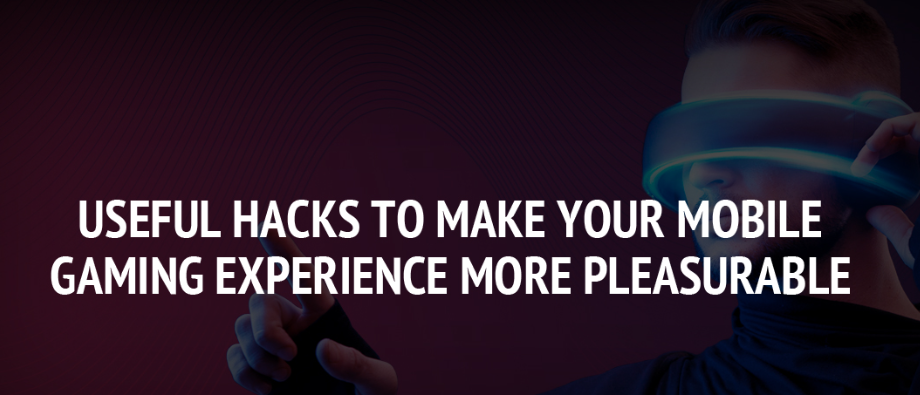
Lately, I’ve got this friend, Jake, who’s totally hooked on mobile games—especially PUBG Mobile and Honor of Kings. His days are packed with work, but every evening, he loves to kick back on the couch and grind a few matches on his phone. The problem? He kept complaining, “My phone lags, my controls are sluggish, and I just can’t keep up with other players.” So, I shared some of the tips and tricks I’ve picked up about optimizing mobile gaming, plus hooked him up with a few useful accessories—and the difference was night and day. I figured I’d pass these on to you, especially if you’re into mobile esports and want to level up your gameplay without the frustration.
First off, having a solid phone setup is the foundation. Phones nowadays are getting stronger and stronger, but so are the games. Titles like PUBG and other 3D shooters demand a lot. Jake started out with a mid-range phone from a few years back, and let me tell you, the lag and inconsistent frame rates were driving him nuts. When he upgraded to a phone with a 90Hz or even 120Hz display, everything felt so much smoother—the animations, the screen responsiveness—it was like night and day. Higher refresh rates mean buttery-smooth visuals, and when you’re spinning around in a firefight, that smoothness translates into quicker reflexes.
But it’s not just about the phone itself. Everyone knows that responsiveness and control feel are crucial, especially in shooters. Jake told me his buddy recommended a gaming controller designed for mobile phones, complete with extra touch-assist buttons. It looked a bit like overkill at first, but when he tried it, he realized it was a game-changer—literally. Instead of fumbling with on-screen controls, he could switch weapons and aim much faster, with fewer accidental taps. I tried similar gadgets too, and honestly, for long gaming sessions, they help reduce finger fatigue and improve accuracy.
I also recommended some budget-friendly accessories like finger rings and shoulder button attachments specifically made for mobile gaming. These little things might seem minor, but they really enhance the feel. Shoulder buttons, for example, let you map screen taps to physical buttons on the side of your phone, giving you tactile feedback and faster reaction times. After using these, Jake went from being a “whoops, wrong button!” player to a precise operator—and his rankings climbed steadily.
When it comes to control techniques, a lot of people think it’s all about natural talent or lightning-fast reflexes. But honestly, setting up your controls smartly and building good habits make a huge difference. Jake used to cram all his buttons into the lower half of the screen, which meant his fingers often blocked his view during intense fights. Once he customized his layout and moved skill buttons to spots more natural for his thumbs, everything felt more intuitive—and his gameplay improved significantly. These small tweaks often make the difference between a clutch play and a frustrating defeat.
Another critical piece is your network environment. Mobile games are incredibly sensitive to latency—nothing kills the vibe faster than lag spikes or rubberbanding. Jake once tried playing on the subway, and the spotty signal made the experience unbearable. So, he invested in a portable 4G/5G router dedicated to gaming, paired with a solid data plan, which gave him stable, high-speed internet wherever he went. Besides hardware, it also helps to clear background apps regularly so your phone isn’t competing for bandwidth while you’re gaming.
You might think gaming is all tech and skill, but your physical condition and environment matter a lot too. Jake told me he now does quick hand warm-ups before playing to keep his fingers loose—stuff like fist clenches, wrist rotations, and finger stretches. It sounds simple, but after hours of tapping, it really prevents cramps and stiffness. He also keeps a bottle of water nearby to stay hydrated and reduce sweaty palms, which can make screen swiping frustrating. These small lifestyle hacks are the secret weapons of serious mobile gamers.
Last but definitely not least, charging and heat management. Many mobile gamers play “while charging,” especially during late-night sessions. Jake used to use a regular charger, and his phone would get hot and slow down, which not only hurt performance but also worried him about battery health. Switching to a fast charger with a cooling clip made a huge difference—his phone stayed cooler, the game ran smoother, and his hands felt comfortable. Heat can seriously throttle your device’s performance, so don’t underestimate its impact.
All in all, optimizing your mobile gaming setup is a combo of good hardware, smart accessories, thoughtful control layouts, stable internet, and taking care of yourself. Jake’s journey shows that with a bit of tweaking and the right gear, you can enjoy smoother, more responsive gameplay—and maybe even climb the ranks.
Gaming isn’t just a way to kill time—it’s a lifestyle. So optimize your setup, tweak your habits, and let mobile gaming be your ultimate way to unwind and have fun. Hope these tips help you out, and if you ever want to swap stories or get more advice, just hit me up.
![]()

